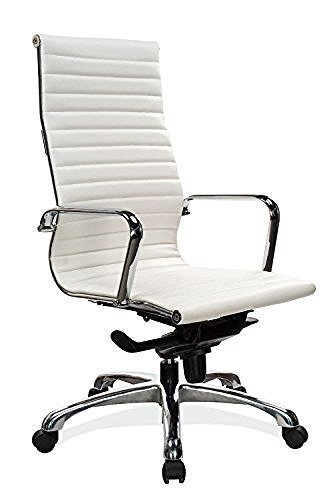Ergo Chair for Home Use- PART I
At some point, sitting on your dining room chair won’t cut it anymore. The seatpan and backrest are not contoured to fit your body and are most likely not padded. Read this article if you are ready to buy an ergonomic home-office chair that won’t break the bank.
Spoiler Alert - you need to be prepared to spend a few hundred dollars. The R.O.I. is simple if you are working from home a lot. Would you spend $1-$2 per day if it meant your legs and back would feel comfortable? Of course you would.
But why not buy the $100 “ergonomic chair” that is on display when you walk into Staples? Or the $92 white mesh one with the headrest that you just saw on Amazon?
The problem with most office chairs is the lack of adjustability, which is critical, it is why you are buying an ergonomic chair in the first place because your dining room chair also lacks adjustability
“But it says it is ergonomic”. This is another problem - anything and everything can be called “ergonomic” - it is a confusing marketing problem
The cheaper chairs may technically be “adjustable”, but not in all of the important ways. Most chairs go up and down and recline, but that is not enough
Here is what to look for in an ergonomic chair:
Adjustable seat height
Adjustable backrest angle, or a recline lock/unlock - avoid those “executive chairs” that freely recline; if you work on a computer, you need the backrest to lock into a position to hold you up (save the core workouts for the gym)
Adjustable seat depth - this one makes the chair more expensive, but it also means it will fit you if you have longer legs (if you are not very tall, you are probably okay without this feature)
Adjustable armrests
They need to go LOW ENOUGH - the cheap ones just don’t
Look for ones that go at most 6 inches above the seatpan in their lowest setting - this adds some cost to your chair, but it means you can rest your arms without pushing your shoulders up towards your ears (and compressing your ulnar nerve at your elbow —> numb pinky)
If the armrests don’t adjust low enough, get a chair WITHOUT them to save money, or see if you can remove them
The chair that I use in my home office is the Office Master Affirm (linked to the website that I used. I like their interface and customer service and they have a nice selection of fabric, mesh and finish colors to choose from). You can go with all of the standard options EXCEPT FOR THE ARMRESTS - I recommend the KR-445 (especially if you are short waisted, because these armrests go nice and low); but the KR-200 are okay if you are taller through the torso. This chair is $330-$445 depending on the arms you choose.
A newer chair design by Office Master that has a more modern look is the Truly. The lumbar support is innovative and it’s the same story on the armrests and fabric/mesh choices (see above). The Truly is $429-$543 depending on the arms that you choose.
If you are trying to stay below $300, the Apollo MM9500 is a fine choice. It is black with a mesh back and looks pretty standard. It does NOT have an adjustable seatpan. It is $280. I have never actually sat in this chair, but it comes recommended by colleagues. PLUS!! I can save you 5% if you buy it from the link there. Use code ‘learnergo’ at checkout. They also have a version WITH a seatpan slider (for adjustable seat depth if you have longer legs) - Apollo MM95SL - $321, and also eligible for the 5% discount.
I know a lot about many more chairs than just these, so if you want to talk about your specific ergo and design needs, send me an email or schedule a virtual ergonomics evaluation.
But, whatever you do, avoid these pitfalls:
Don’t get fixed-height armrests (especially metal ones)- they may look modern, but they won’t be the right height and they will bump into your table/desk, which negates the backrest since you will have to lean forward to your computer; plus they are hard/impossible to remove. If you MUST get a modern chair because, let’s be honest, they are beautiful, get one without armrests
Don’t get a rocking “executive” chair (unless you plan to have your feet up on your desk “taking calls”) - the seatpan is too deep and you will end up with a sore back and neck from holding your upper body up while working on the computer