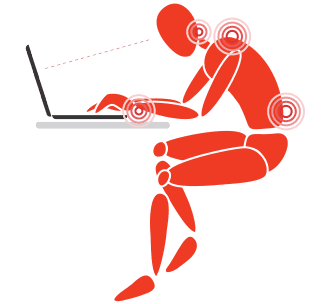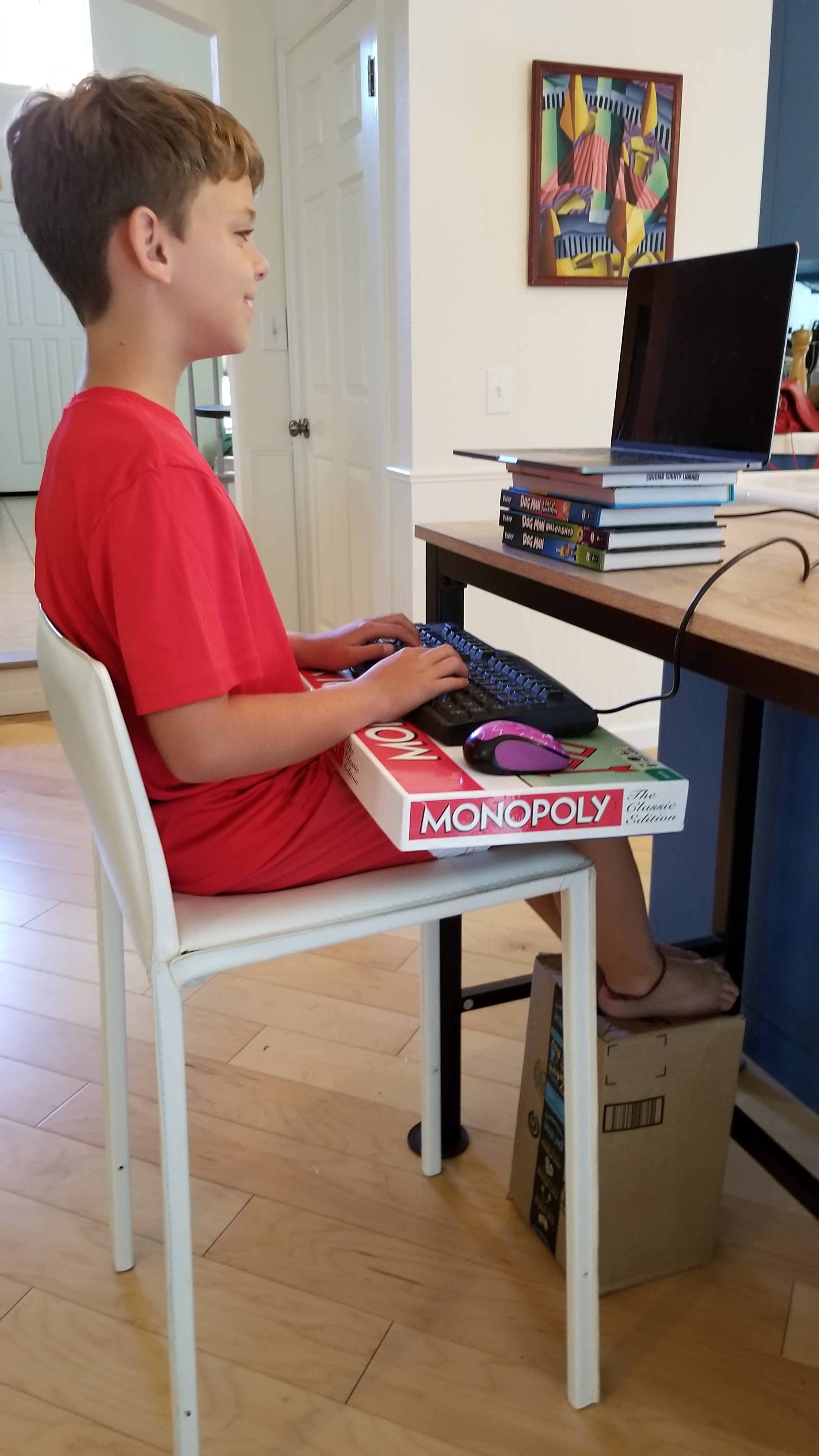Ergonomics in Elementary School
I have always been passionate about my job, but something has gotten me all reinvigorated recently - I got to teach ergonomics to my son’s 3rd grade class!
Yes, I’ve been consulting with Fortune 500 companies over the past 20 years and I’ve been teaching an online course through UC Berkeley for the past 2 months (own-horn-tooted), but my real passion is instilling ergonomics and personal technology wellness in our children to best prepare them for a life that is destined to be full of computers and mobile technology.
In my son’s school, they have one Chrome Book (laptop) per every student, starting in 3rd grade. So even if they haven’t been using technology at home before now, their life-long exposure to technology starts now, at the tender age of 8 years old.
Here’s the problem:
Our personal technology (e.g., laptop computer, tablet, phone) is designed for mobility, not to fit the human body. Since our hands are not connected to our eyes, there is a mismatch between our body and the devices
Screen too low —> Bent neck and upper back
Keyboard too high —> Shrugged shoulders and bent wrists & fingers
Touch pad on keyboard —> Rounded shoulders & bent wrists
Tech Neck is an overuse syndrome involving the head, neck and shoulders, usually resulting from excessive strain on the spine from looking in a forward and downward position for long periods of time. Tech neck is considered a repetitive strain injury (RSI) or a musculoskeletal disorder (MSD) or a cumulative trauma disorder (CTD) - these are all terms for the types of injuries resulting from exposure to ergonomics risk factors over time. Some symptoms: neck/arm/chest pain, numbness/tingling, hunched back.
In a published study of one Boston middle school, over 26% of students self-reported musculoskeletal discomfort associated with notebook computer use (Jacobs and Runge, 2007)
Here’s why it’s a big deal:
Over the past 5-10 years of my consulting practice, I’ve noticed that graduates have been entering the workforce with pain that began in college or high school. Their pain is related to cumulative syndromes, building up over years of exposure to risks like awkward postures and repetitive work.
With our kids starting to use chrome books in 3rd grade, they will have at least 14 years of exposure to technology use before they even hit the workforce. Most of us parents had less than 5 years of tech exposure prior to our careers, and repetitive stress injuries still account for 33% of workplace injuries in the US (Bureau of Labor Statistics, 2013).
To keep their bodies healthy and strong for the long and wonderful lives they deserve, I believe that we must promote good practices now to avoid forcing a habit change when they’re older.
Here’s what I did:
Preparing our kids for a world of technology is crucial to their success, so we need to optimize their personal technology wellness and improve the fit of tech in their lives.
Partnering with his wonderful teacher we accomplished the following:
Did my homework - I worked with a pilot group of 3 students after school one day to learn how they would naturally use their Chrome Books. I took photos and videos (with their parents’ permission)
Must use a mouse - Luckily the teacher used grant money to previously buy mice for each computer, but if she hadn’t, I would have recommended that she work with the parents and/or the PTO to purchase inexpensive simple wired mice
Using an external mouse with a notebook computer improves productivity (time and error rate) and shoulder posture, while reducing chest constriction and neck discomfort (Sommerich et.al., 2002)
Laptop wedges - I recommended that the students angle their Chrome Books, either using a 1” 3-ring binder or these rubber Curbs
Using the laptop at an angle ~25-degrees improves neck posture by reducing neck flexion & protraction (Asundi et. al., 2012)
Video & handouts - Using the footage I took in the classroom, I created (a) a brief video that the teacher can use in class, (b) a 1-sheet handout with the 3 simple steps to setting up the Chrome Book in class (laminated for continued use in the classroom), and (c) a 2-sided informative take-home piece describing what can be done at home and why it is important. I translated the take-home piece into Spanish for a portion of our population
Parent-Teacher conferences - My son’s wonderful teacher presented the take-home information to each family during their Fall parent-teacher conference (this was huge and her idea!). I’ve included some of my take-home tips at the end of this post
One-on-One student coaching - I spent 1.5 hours in the classroom one day while the students were working in small groups using their Chrome Books. I was able to provide individual coaching and instruction on (a) using the mouse instead of the touch pad, (b) propping the laptop on a wedge, (c) sitting back in the chair and scooting in close to the desk, (d) aligning their belly-button with the B on the keyboard, and (e) adjusting the mouse speed to have better control of the pointer on the screen (this last one turned out to be the most important since without it, they would revert to using the touch pad because the mouse felt too difficult to control)
Follow up - I will be going back into the classroom in a couple weeks to work with the small groups again to reinforce what they already learned and trouble shoot any new questions
Why stop there?
I’m not. My next move is to work with the school’s Principal to share this work with the other 3rd grade classes and hopefully the 4th and 5th graders too. And from there, pitch this to the school district to share with other schools as well.
Of course there are the middle and high schools to think about too, and with the older children we have smartphones to worry about as well.
Participatory ergonomics training that involved the participants in planning, developing, and implementing ergonomic solutions to notebook computer workstations and the use of peripherals, i.e., keyboard and mouse significantly improved middle-school students’ “healthy computing” (Jacobs and Runge, 2007)
And the instruction doesn’t stop with setting up the computer. I also provided these tips to get parents thinking about other ways to help optimize their children’s technology wellness:
Backpacks: should be less than 10-20% of body weight; wear 2 straps, tight to body
Smartphone: use voice to text & swype, support your arms on table or pillow & tuck your chin, use 2 hands to type, index finger to scroll, try a finger strap or grip for easy holding
Tablet: set on table to watch, support arms with pillows on your lap when playing
Sleep and vision: use blue light filters and turn off screens at least 1-2 hours before bed
Be connected: less face-down time and more face-to-face with friends and family
Move more: Get your blood pumping at least once per hour
For longer work at home, do this:
Separate the keyboard from the screen
Use a separate keyboard and stack books to raise the screen to eye level,
or
Use a separate monitor
Use keyboard and mouse at belly-button level
Sit on pillows or books,
or
Raise your chair,
or
Put the keyboard & mouse on a box, board, or tray on your lap
Support your feet & sit back for support
Feet supported on a box,
or
Feet flat on floor
Pace yourself and mix in lots of movement breaks
Get up & move your body at least once per hour
Stretch, walk, run, stairs, jumping jacks, squats, dance